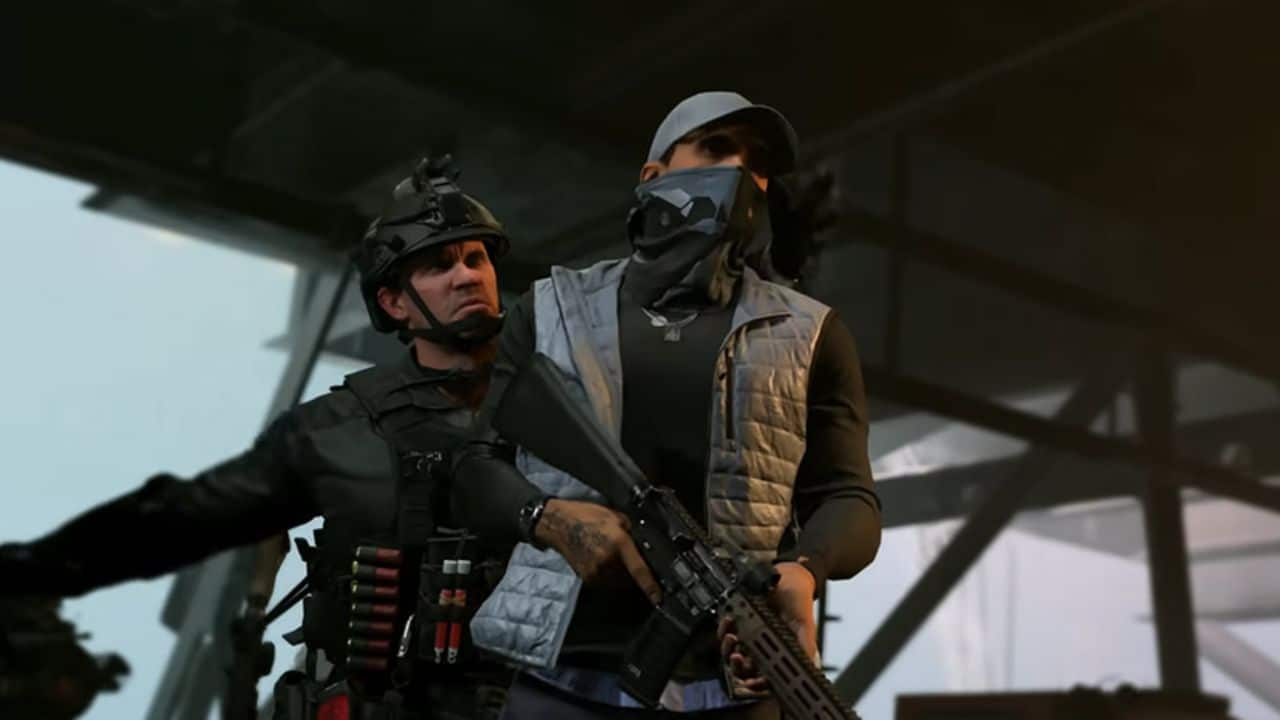Find out how to turn off the Crossplay function in Call of Duty: Modern Warfare II (MW2) on PlayStation 4|5, Xbox, and PC
Call of Duty: Modern Warfare II is now out worldwide, and gamers are already enjoying lots of new features and content. Modern Warfare II is a multiplayer game that also allows crossplay, letting players from the PC, Xbox, and PlayStation to compete against one another.
However, many people are dissatisfied and appear to be upset with the crossplay capability, demanding it could be quickly disabled so they could enjoy the game. Players should not be worried because there is a way to quickly disable the crossplay feature; however, this feature is only available to PlayStation 4 and 5 users.
Know How To Turn Off The Crossplay Function In Call Of Duty Modern Warfare 2 (COD MW2) PS4, PS5 And Xbox One
Experience the new era of Call of Duty 🔥
Squad up with the world and play #ModernWarfare2 today!
— Call of Duty (@CallofDuty) October 28, 2022
Crossplay is unfortunately something you’re stuck with for the time being if you’re playing on a Windows PC or Xbox because there isn’t yet an in-game option to disable it.
How to disable crossplay in MW II on PlayStation
If you’re playing MW II on PlayStation 4|5 and want to quickly disable the crossplay function, you can follow the steps mentioned below.
Initially, select the “Settings” option in Modern Warfare 2.
Click the “Account and Network” settings menu next.
Make “Crossplay and Crossplay Communication” disabled.
How to disable crossplay in MW II on Xbox
Activision hasn’t yet provided a way to officially turn off the crossplay option on Xbox, and it’s not clear if they have any immediate plans to do so. However, you may disable crossplay on Xbox by following the steps given below.
On your controller, press the Xbox button.
Navigate to the system menu choice “Profile and System.”
Choose “Settings,” then “Account.”
Choose “Privacy & Online Safety,” followed by “Xbox Privacy.”
Next, pick “Communication and Multiplayer” from the “View information and adjust” menu.
Finally, under “You can play with anyone outside the Xbox network,” choose “Block.” This setting disables all cross-network games.
Unfortunately, there is no crossplay disable option for PC users, and it is unknown whether Activision will officially implement this functionality on PC. We will keep you updated if Activision changes its mind; in the meantime, enjoy the game.