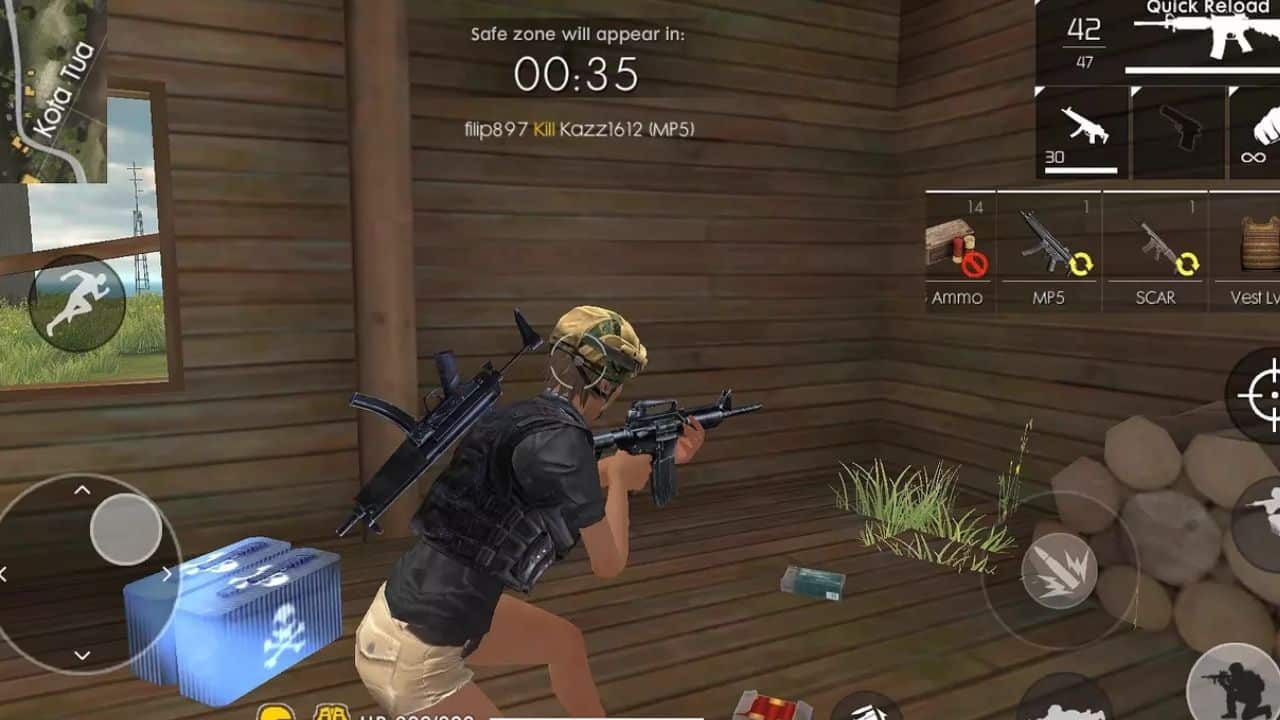Freefire is one of the most popular battle royale games for Mobile gamers, know how can you create or change your user name in Free Fire
There are over a million players who play FreeFire daily. Furthermore, there is more than 500 million+ download which means there is a lot of competition in the game. So, players need to keep a unique username in order to stand out from other players. Unlike games like Valorant, players cannot keep the same name as others, so they have to add special characters to keep a name taken.
The name concept in Freefire is the same as PUBG Mobile and players need a card to rename their nickname. So, how to create or change Nickname in Freefire?
How to Create or Change User Name in Free Fire
Create Nickname in Free Fire
When players create their user ID for the first time, they get a chance to keep their favourite name in Free fire. So, make sure to keep a name that is unique and not taken by other players. Furthermore, most of the Pro players keep the stylish and unique name in order to stand out from different other players like Ajjubhai and Desigamer. So, follow these steps if you’re creating a new ID:
- Open the game FreeFire
- Select your character
- There will be an option on your screen to keep your nickname
- Write your nickname in the bar and tap on done
- And, you’re done creating your user ID in Freefire
Change Nickname in Free Fire
In order to change their nickname players have to use few diamonds and guild tokens. Moreover, guild tokens can be redeemed from the guild which players need to join. A guild is similar to a clan where few players form a community and play together. So, follow these steps in order to get guild token and change nickname:
- Open Free Fire Mobile
- Go to the right corner of your profile
- Tap on the Yellow-coloured icon
- There will be a bar on your screen where you can put your new nickname
- Tap on done
In order to change the name, players need 39 diamonds and 200 guild tokens. Guild tokens can be redeemed from guild and diamonds are an in-game currency that can be bought from real money.
ALSO READ: Bangladesh Likely to Ban PUBG Mobile and FreeFire Over Concerns Of Addiction