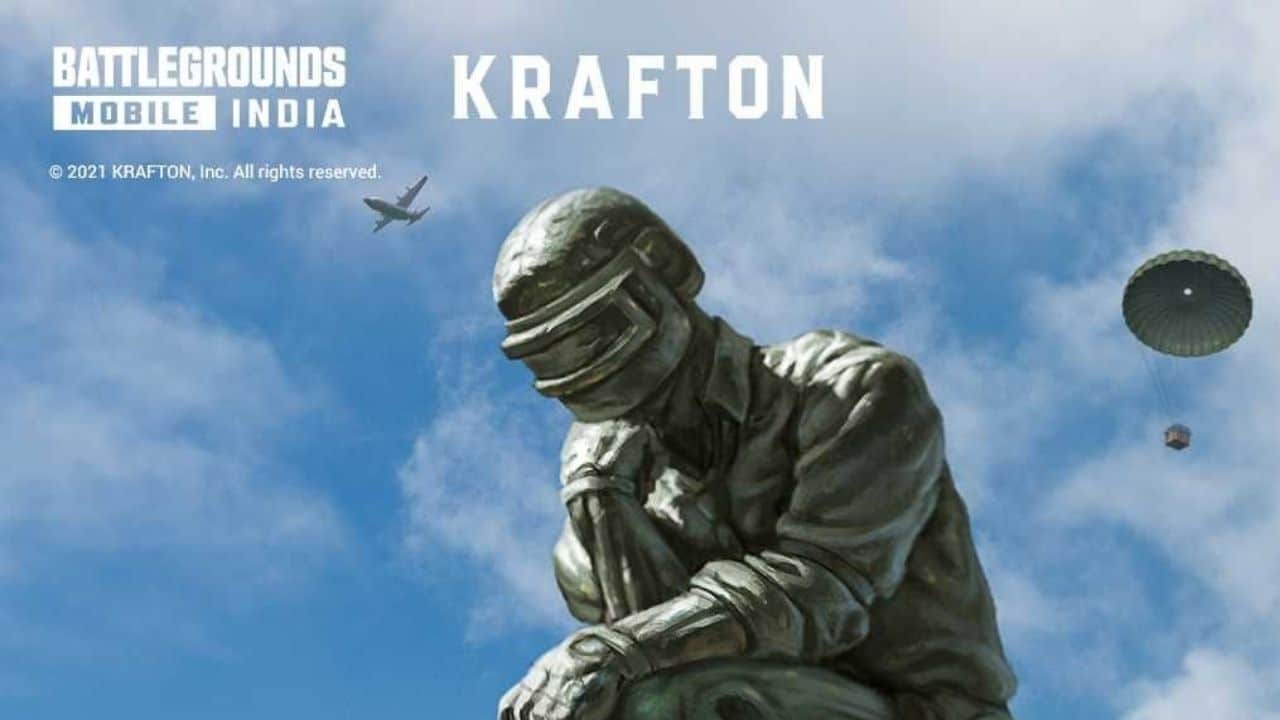Battlegrounds Mobile India players can now enjoy a Tesla in the game, so here are details about how to get the car in BGMI, factory location and switches
Indian version of Battlegrounds Mobile India which is also known as BGMI introduced a new game mode into their 1.5 updates. Moreover, a mission ignition mode was launched which was based on the future and a lot of technology. There were several rockets, automatic vehicles, bikes that fly a little higher from the ground, and many more things. The model Y of Tesla was added in the game mode and players loved the car.
So, here are different methods and locations to find Tesla in Mission Ignition mode of Battlegrounds Mobile India including all the details like auto driving.
Battlegrounds Mobile India Tesla Car Collaboration: BGMI Factory Location And Switches
Tesla is one of the best-emerging companies across the globe. And, Battlegrounds Mobile India players wanted to give it’s players the experience of how a Tesla feels like. So, to make this possible both teams collaborated and came up with these car skins, and game modes.
Tesla Cars in BGMI
There are different Tesla models in the game. Furthermore, in the mission Ignition mode, there are two models of Tesla. However, one of the vehicles is automated and players cannot drive them. They are often found on the streets of some popular locations. And when players hit the vehicle it drops a good amount of loot.
Players can now also watch how Tesla gets assemble and drive. The model Y of the Tesla model can be found on different locations of Erangle named Gigafactories. Players can visit these gigafactories and can develop a Tesla car for themselves and then can go for a drive.
So, here are the steps players need to follow in order to get a Tesla in BGMI:
Step-1: Visit the gigafactories in BGMI
Step-2: There are three terminals with switches. Players need to activate them in order to get the car.
Step-3: Use the stairs beside the main entrance to find the first one. Make sure to press the switch in order to activate it.
Step-4: The next one can be found on the opposite side, above the room where the assembly line starts.
Step-5: The third one is below the second one.
Step-6: Activate all of them and you’ll find a Tesla getting assembled for you.
Auto-pilot Mode
There is also an auto pilot mode in the car. Moreover, players can mark a location on the map, and they can simply activate the auto-pilot. The car will automatically take you to that point. Make sure, you’re driving on road, else the auto- pilot option doesn’t appear.
Players can also buy a Tesla skin by spending UC in the game. UC is named unknown cash which is Bgmi’s in-game currency.